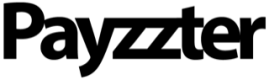Mobile Apps (JavaScript)
If you'd like to implement Payzzter in your mobile app, there is a solution if your app is based on JavaScript code.
First of all you will need to Create a Payzzter Gateway. You will get a URL for your gateway. Display this URL in an iFrame.
For the code down below, the iFrame must have the id="payzzter".
After that, you need to add an event listener on the window which will forward all pushed messages from Payzzter Gateway iFrame to the function handleMessage.
window.addEventListener('message', handleMessage(this), false);Now we need to add a function handleMessage which will check whether the transaction has been completed or not:
function handleMessage(e) {
if (typeof e.data === 'string') {
try {
var data = JSON.parse(e.data);
} catch (e) {}
if (data && data.payzzter) {
jQuery.each(data.payzzter, function(name, value) {
switch (name) {
case 'transaction':
if (typeof value === 'object') {
if (value.status === 'confirmed') {
//handling success
} else {
//handling failure
}
}
break;
}
});
}
}
}At this point, the iFrame won't have the rights to push any message to its parent (your mobile app).
That's why you need the following code snippet called each time the iFrame content has been loaded.
function showFrame() {
var iFrame = document.getElementById('payzzter');
iFrame.contentWindow.postMessage(
JSON.stringify({
origin: window.location.origin
}),
iFrame.src
)
}This will tell our Payzzter Gateway which Origin the parent has (most time it will be NULL for web apps). But it is actually necessary to tell the payzzter page this information, so it will be able to push messages to your main window.
Updated 10 months ago